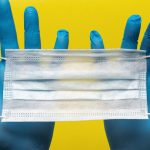Chinese consumer electronics company Honor is set to unveil its latest lineup of smart devices for the South African market. How about we forecast…
The small business’ guide to going remote [Listicle]

For many businesses in South Africa, coronavirus poses a massive threat. Remote and mobile working isn’t particularly common and many organisations are faced with implementing it now, at speed.
For small businesses, without big budgets, going remote can seem like a daunting task, but there are steps you can take quickly and easily to go remote cost-effectively.
Here then are seven tips to getting your business to go remote:
1.Move your telephony to the cloud — IP, cloud-based phone solutions are substantially cheaper than PBX hardware solutions, are flexible enough to let you redirect your calls easily, and enable your employees to set up at home with just a handset and an internet connection. They’re very quick to sign up and set up too.
For small businesses there are steps you can take quickly and easily to work remotely cost-effectively
2.Sign up for productivity — GSuite, Google’s office productivity suite, is cloud-based and tailored to meet the needs of small businesses, handling everything from email, calendaring, and video conferencing to documents, spreadsheets and more. Like your personal Gmail, GSuite is available as long as you are online and works in a browser window. If you don’t need custom email addresses – eg you at your company name – you can use GSuite free with your personal Gmail address. Just add your work email account details to your Gmail (it’s very simple to do) and you’ll be able to send and receive work email via Gmail, giving you a free contingency plan if you don’t want to sign up for the paid version right now.
3.Stay connected — Mobile connectivity is proving to be a lifesaver for many businesses during load shedding, and it helps make remote working easier too for employees who don’t have fibre or ADSL lines. Says Woollam, “If you’re worried about managing costs, buy each employee a dongle and a data SIM for their work use.”
4.Get marketing — if you haven’t, sign up for your free business listing on Google My Business. This will ensure you show up in Google Maps and Search when people search for a business like yours. Google My Business also offers free websites, so if you haven’t yet, now is a good time to get yours set up.
5.Try out ecommerce — Google My Business listings on Maps let you load special offers, take online orders and the like. Setting up a Facebook page or a Whatsapp business account will likewise let your customers engage with you digitally, giving you new, online routes to market at a time when everyone is being encouraged to stay home.
6.Take your PCs mobile — laptop computers are now the equivalent of desktops when it comes to processing power, hard drive sizing and prices, so if you haven’t, investing in laptops for employees gives you and them a flexibility and freedom to work whenever and wherever you and they are.
7.Bank that power — load shedding is a constant possibility, so keep your laptops and mobiles charged and look at getting power banks that can keep a laptop powered for several hours. Power banks for mobile phones are very affordable and readily available too.
Moving your office anywhere isn’t the almost impossible task it seems, thanks to modern, often free, technology solutions.
If you get stuck — turn to the internet. There’s a tutorial available on just about everything these days and social networks like Facebook provide access to lots of other people who have faced the same challenges and are happy to share how they addressed them.
*John Wollam is the CEO of Euphoria Telecoms
Featured image: StockSnap via Pixabay